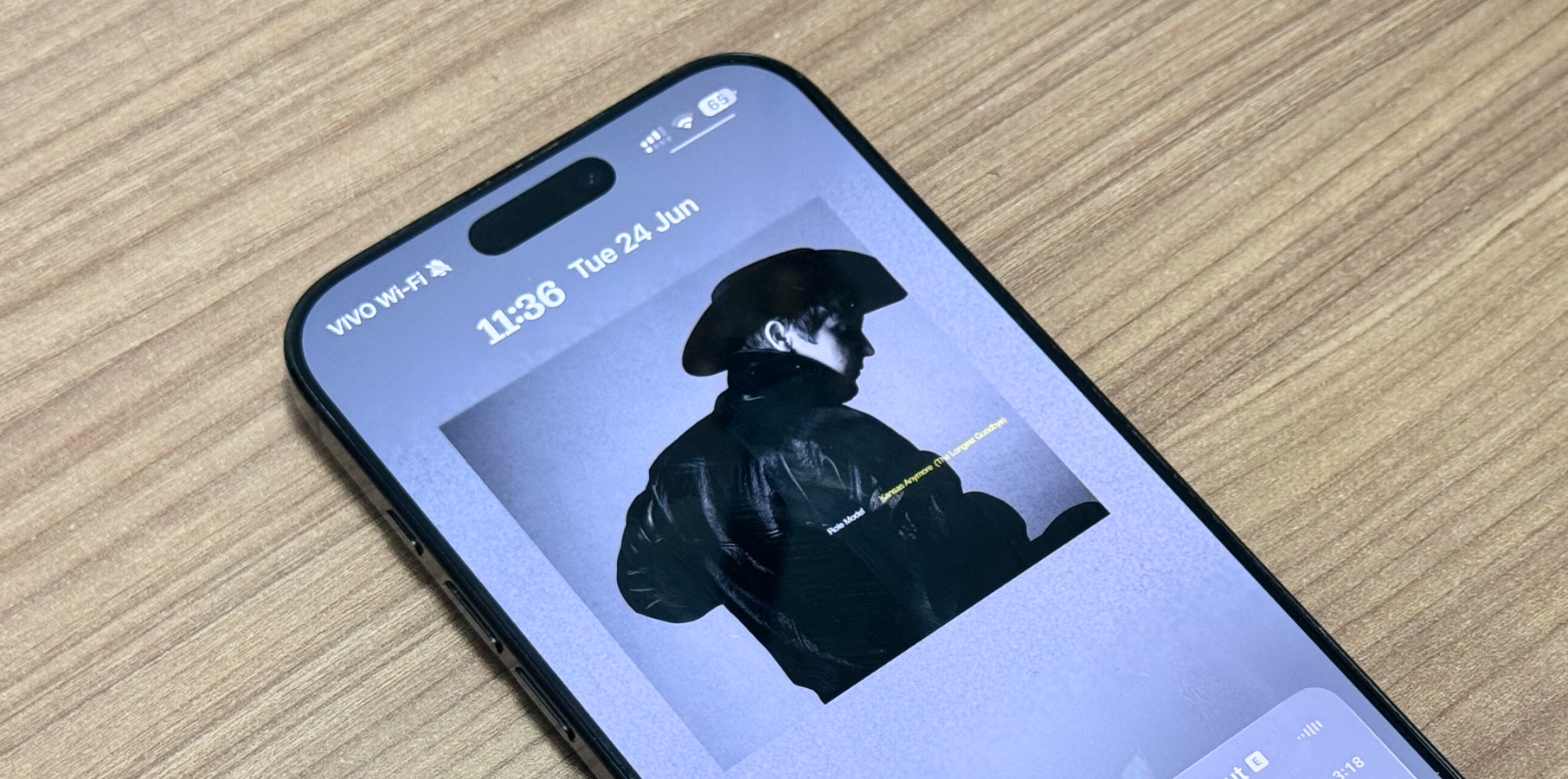iOS 26 is still a few months away. Once it’s available to all iPhone users, we’re sure to start finding many new features we didn’t know Apple was adding. Since the focus will be the new Liquid Glass UI, it’s only natural that users will start there.
However, it’s the hidden iOS 26 features that will keep you coming back to explore the update in the weeks and months to come. With that said, here are seven hidden features in iOS 26 that you need to check out as soon as you update.
Custom snooze duration: One of the most interesting iOS 26 features lets users set a snooze duration between 1 and 15 minutes. That way, you can have a snooze timer that works for your schedule, and you don’t have to use Apple’s default 9-minute timer.
AirPods Camera Remote: Apple Watch users can already control their iPhone’s Camera. However, iOS 26 will let users control the app using AirPods 4 and AirPods Pro 2. They just have to press and hold the stem to start recording video.
Multiple journals: With this fall’s update, Apple is expanding the Journal app to the Mac and the iPad. Additionally, one new iOS 26 feature will be the ability to create multiple journals for different aspects of users’ lives. Images can also be added inline with text, and a map view shows where the users created each journal entry.
AirPods auto-pause: Another interesting hidden iOS 26 feature is that AirPods 4 and AirPods Pro 2 will be able to detect when you fell asleep and stop playing media.
Adaptive Power: iOS 26 has a new Adaptive Power mode when using your iPhone. Apple explains: “When your battery usage is higher than usual, iPhone can make small performance adjustments to extend your battery life, including slightly lowering the display brightness or allowing some activities to take a little longer.”
Pin favorite Apple Music tunes: If you’re an Apple Music user, you can pin your favorite songs, artists, albums, and stations to the top of your library. You can also select an action, such as go to album, shuffle, or start playing automatically.
Manage credit cards in Wallet: This is one of the best iOS 26 features, as Apple now lets you manage your real life credit cards in the Wallet app. You can also manage autofill cards, which means you no longer need to carry your physical cards around, even when Apple Pay isn’t available.
The post 7 hidden iOS 26 features iPhone users need to know about appeared first on BGR.
Today’s Top Deals
XGIMI Prime Day deals feature the new MoGo 4 and up to 42% off smart projectors
7 hidden iOS 26 features iPhone users need to know about originally appeared on BGR.com on Sun, 6 Jul 2025 at 09:00:00 EDT. Please see our terms for use of feeds.