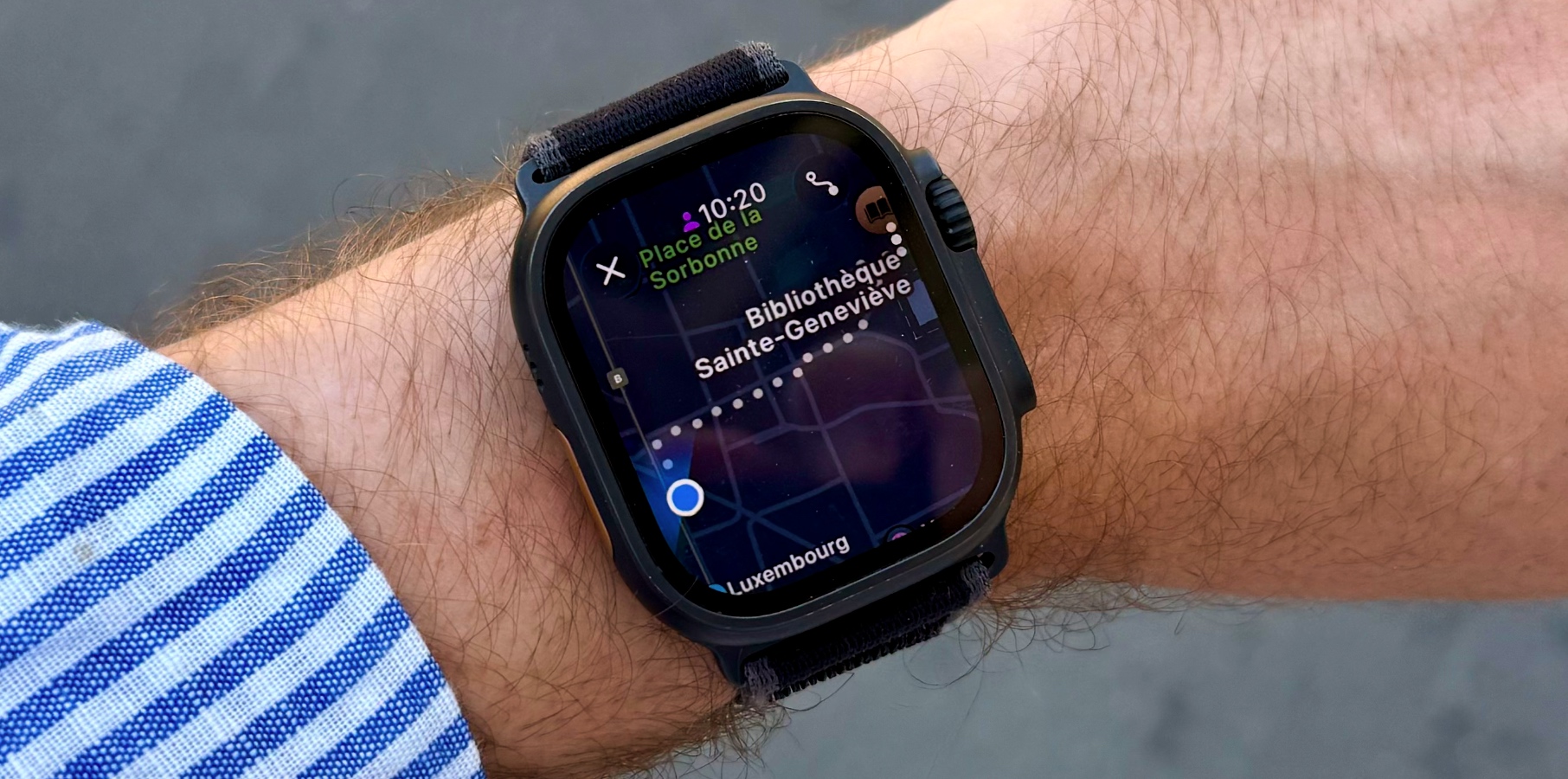Apple Maps has come a long way from being a disaster to becoming a somewhat useful service. While I usually prefer it over Google Maps, I understand there are still challenges when choosing between the two. Apple Maps, of course, benefits from being fully integrated with the Apple ecosystem, making it easier to get directions straight from my Apple Watch or AirPods.
Still, the level of precision Google Maps offers is hard to beat. Even now, I sometimes see incorrect information on Apple Maps or routes that aren’t ideal. The service also works better in certain cities like New York, London, and Paris. To be fair, when I was in Perugia in central Italy, both services struggled to show the most efficient routes.
Even with the best map experience in Paris, Apple Maps still has a major flaw that I don’t think iOS 26 or watchOS 26 will fix: Walking directions when using public transportation.
There’s nothing more touristy than walking around a big city with your phone in hand. But as someone who’s lived in cities my whole life, that also makes me an easier target for theft. When I set directions on my iPhone and start using my Apple Watch and AirPods, I just need to glance at my watch for directions. It’s so convenient and stress-free.
But if I select the public transportation option instead of walking, Apple Maps handles the routes in a strange way. Instead of giving me haptic feedback on the watch or audio cues on the AirPods, it just shows tiny dots on the Apple Watch display that are hard to see. Sure, it’s clearer on the iPhone, but that brings me back to why I try to avoid using my phone on the street.
The solution is simple, so why hasn’t Apple figured it out?
Whether I need to walk a mile or just a few blocks, Apple should give me the same route information as if I were walking the entire way. Once I’m at the bus stop or metro station, the guidance can stay the same. But when using public transportation, Apple Maps should be clearer about how to get to my destination.
This would make navigation easier and safer, especially in cities I’m unfamiliar with.
That said, Apple has a few new features coming to iOS 26 and watchOS 26 for Apple Maps.
Preferred routes: Apple Maps can learn your routine and alert you to significant delays even before you head out. Your iPhone will also adapt if your routine changes.
Visited Places in Maps: This feature won’t be available to everyone, but it will let you rediscover places from past trips, like that great cafe, using the Visited Places option.
Airport Maps: Based on your boarding pass, you can easily access airport maps. Apple will also provide luggage tracking with Find My, along with other details.
Wrap up
While Apple has highlighted Apple Maps more in past WWDC keynotes, I hope they address this major flaw soon. A service like this needs to be accurate and always ready to help users.
As Apple expands Apple Maps across more platforms, users need to trust that they’ll get the right information every time.
The post Apple Maps still has a major flaw, and iOS 26 won’t fix it appeared first on BGR.
Apple Maps still has a major flaw, and iOS 26 won’t fix it originally appeared on BGR.com on Thu, 19 Jun 2025 at 10:24:00 EDT. Please see our terms for use of feeds.